Teams upgrade policies: What are they?
As some of you might have already seen, Microsoft has given us a bunch of possibilities to preparing our organisation for Teams. These policies used to be island, Teams only or Skype for Business only. However, new policies were released and they make the upgrade path to Teams a lot more interesting.
Every policy has its advantages and disadvantages. They also have a certain impact on your existing infrastructure. That is why it is important to know what every policy does and what impact it has on an existing Office365-environment. Let me explain them to you
Island Mode
Island Mode is the default mode of Office365. Let me give you one hint: Get away from Island Mode as soon as possible! What did it do wrong you might ask?
Well, first you must know what Island mode means. Island mode is basically the way of Microsoft saying: “you can use both Skype for Business and Teams”. All fun and games you would say, no?
Well, the reason why you want to get rid of this as soon as possible is that there is no communication between both applications. Teams-actions go to Teams, Skype to Skype. All the external communication still arrives in Skype for Business.
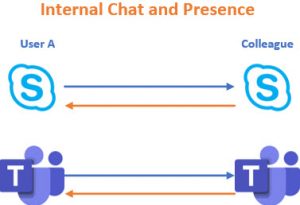
As soon as your users start knowing Teams, they’ll start messaging with it as well. This is a good thing, don’t get me wrong! But you will create an environment where you will have 2 applications for communication used next to each other.
The longer you stay on Island mode, the harder it is going to be for your users to go to a Teams only-environment. It will also be harder for you to divide your employees in groups of Teams users and Skype users. For the Skype users, it will be like giving it a toy and taking it away afterwards.
If you are an island mode-environment, no need to panic. There are several stopovers between Skype for Business only and Teams only for your users.
Skype for Business Only
This policy is rather easy to understand. Teams is not being used at all. All the chat is sent and arrives in Skype for Business.
External users sending from Teams will also reach these users on their Skype for Business.
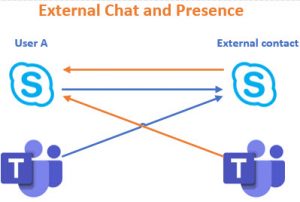
This policy is mainly used for environments who are not ready to move to Teams yet. You can use this if you don’t want your users to start using Teams before explaining them how to use it. It is a good first step.
Skype for Business with Teams collaboration
The routing of chats and calls are the same as with Skype for Business Only.
The big difference with this policy is that Teams is semi-opened for the public. Users will be able to user the teams-tab in their client, but not the chat-tab.
This is a useful policy for users that are new to Teams and that want to know how it works. They can use Teams for their teamwork and collaboration while still receiving their chats and calls in the known Skype for Business environment.
Skype for Business with Teams collaboration and meetings
Nothing much to add to this policy. This is basically the same as the policy with Teams collaboration, only adding the meetings to the story.
The users will have Teams as the meeting platform instead of Skype for Business
Teams Only
Teams Only is the other side of the spectrum. Skype for Business is gone for the users and the only platform they use is Teams.
External users sending messages from either Skype or Teams will arrive on the Teams. Your messages will arrive on the client your external contact is configured to be.
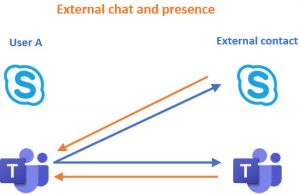
Mixing them up
The biggest danger of these policies is mixing things when using Island mode.
The way Island mode works is that it ignores the other upgrade policies. The best way to explain this is to give some practical examples.
User A has the Teams Only policy while user B has the Island Mode Policy.
User B will always be able to reach user A, both through Teams and through Skype for Business.
However, User B will only be able to reach the other user on Teams, not on Skype for Business!

Let’s switch things around:
User A has one of the three skype for business only policies. The other user B is on Island Mode.
User B will always be able to reach user A, both through Teams and Skype for business.
But like in the previous case, User B will only be able to reach user A through Skype for Business.
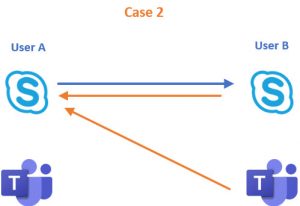
Conclusion
There are multiple Teams upgrade policies and you can use them all together. I only encourage you to do this. This allows you to work with pilot users and gradually transfer to a Teams only environment.
If there is one thing I want you to remember after reading this article: Step away from Island mode as soon as you can. The longer you wait, the harder it will make it for you to transfer to Teams Only.

I’m a 27 year-old Belgian working for Orbid NV as Senior System Engineer. I’m a member of the cloud Team where I focus on everything from Teams PSTN and Exchange to AVD & Intune.

